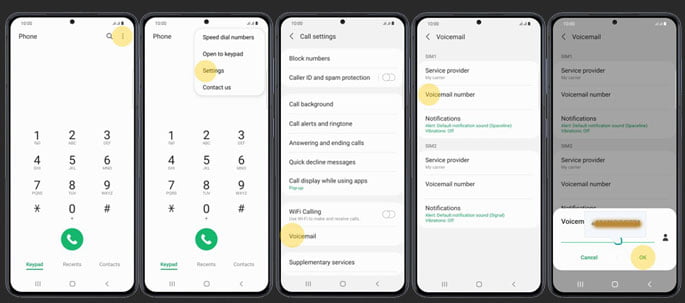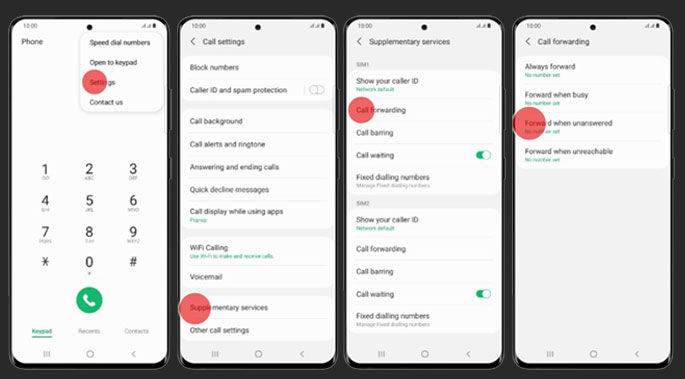If you have a Samsung Galaxy S22 and use its voicemail often, it is crucial to know how to fix voicemail not working on your Samsung Galaxy S22. It seems like a minor problem for many people. Nevertheless, it annoys users who rely on this particular feature every day. So, how to handle this issue appropriately?
Steps to fix when voicemail doesn’t work on your Samsung Galaxy S22
There are a few simple things to do to solve Samsung Galaxy S22 voicemail issues. In general, it applies to many other devices as well. Restarting or rebooting the phone can be a simple step in fixing numerous problems with the phone. So, it is the first thing you have to do if you have issues with voicemail. Yet, the problem may persist.
So, another thing you can do to fix voicemail not working on Samsung Galaxy S22 is to check its settings. Some people may not know about it at all. Nevertheless, it is an easy thing to do. So, how to do it?
- Run or launch the Phone app on the device.
- Open the Settings menu by tapping the three-dot icon on top of the screen.
- Find the Voicemail section.
- Look for the Voicemail number.
- Check the number for the voicemail service from that tab.
- Return to the General tab and go to the Notifications section.
- Make sure to allow or activate the notifications from this app.
- Lastly, it is best to check if the voicemail app requires an update from the system.
Those are some of the basic steps to fixing when voicemail not working on your Samsung Galaxy S22 problem. Without a doubt, those things are easy to do. There is no need to understand too many things to do all of them. Yet, the basic steps may not be enough at some points.
More steps to solve the issue
Nevertheless, the Samsung Galaxy S22 voicemail problem may persist. There are several more things you can do to deal with it. The first thing you can do is verify that the app works appropriately. You can do this through the Phone app on your device. Go to the Dial section. Then, press and hold 1 to call the voicemail number. The device will connect to the voicemail service if it is active and working correctly.
The problem may relate to the cellular service of the device. So, it is necessary to toggle the so-called Airplane Mode. Find the button to activate and deactivate this mode on Network and Internet under the Settings tab. Switch the button to turn it on and wait 30 seconds before turning it off again.
Lastly, you can deactivate the Call Forwarding menu on the device. Open the Phone app and tap the Settings icon. Then, look for the Call Forwarding entry under the Calls tab. Open the section and set everything off. After doing all of those things, you will most likely fix voicemail not working on your Samsung Galaxy S22 series.