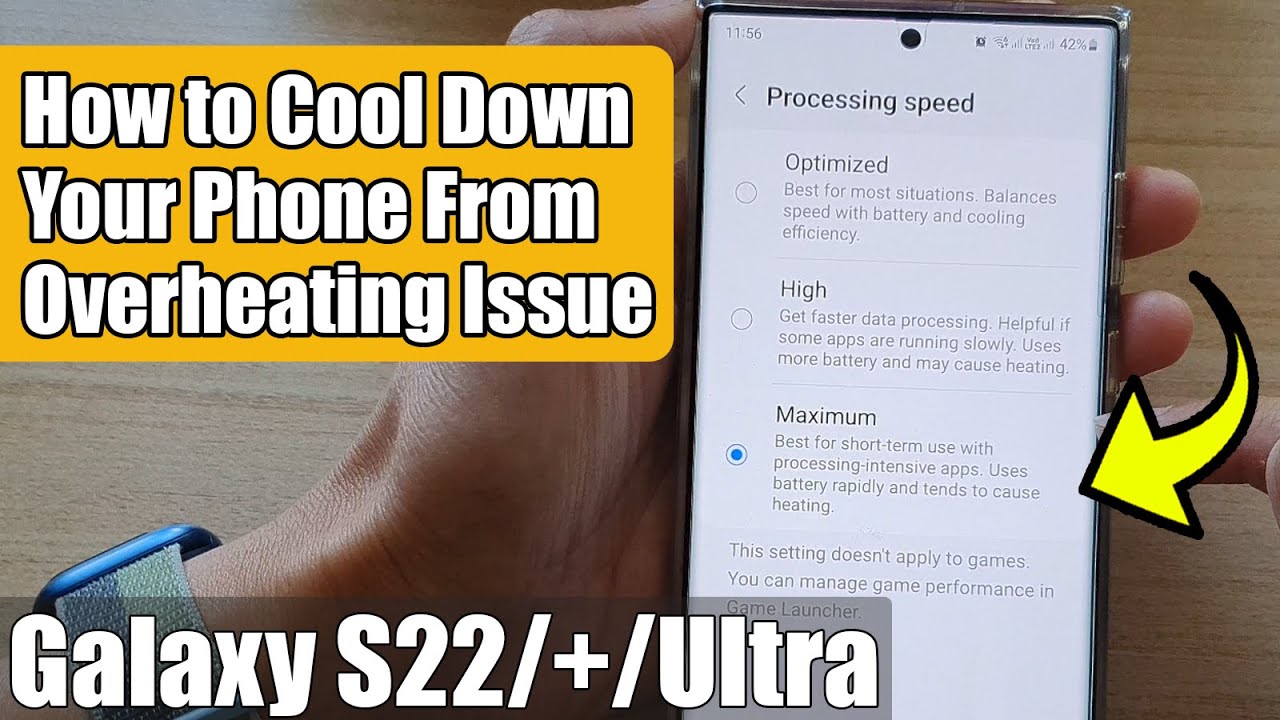
10 Possible Reasons Your S22 Ultra Is Overheating
When your cutting-edge S22 Ultra starts feeling more like a hotplate than a smartphone, it’s time to figure out why. Overheating can be a bummer, but fear not – we’re here to break down the top 10 possible reasons behind your device’s toasty predicament.
1. High Graphics Demand
It’s all fun and games until your S22 Ultra turns into a mini furnace. Running graphic-intensive apps or engaging in epic gaming marathons can put your device’s processor into overdrive. The result? A surge in heat production that could leave your phone feeling more like a space heater.
2. Poor Ventilation
Your S22 Ultra needs to breathe. Blocking those tiny cooling vents with your phone case or using it on a fluffy pillow isn’t exactly a recipe for chill vibes. Without proper airflow, your device might start sweating – and not the good kind.
3. Software Updates
You know how software updates are supposed to make everything better? Well, sometimes they’re like a chef trying too hard – things get heated. An update gone awry can lead to increased CPU usage, potentially causing your S22 Ultra to feel the burn.
4. Background Apps
Just like that one friend who invites everyone and their cat to their party, too many background apps can create a crowd in your S22 Ultra. All that activity can cause your device to get fired up, leading to overheating.
5. Ambient Temperature
Your S22 Ultra is sensitive to its surroundings. Taking it to the sauna (a.k.a. direct sunlight) or the North Pole (extreme cold) won’t do it any favors. Extremes in temperature can make your device throw a temperature tantrum.
6. Battery Health
A not-so-happy battery can lead to an overheating episode. A weakened battery struggles to distribute power effectively, which can cause excess heat to radiate from your device.
7. Case and Cover
You love your phone case – it’s stylish and protective. But if it’s suffocating your S22 Ultra, things can get heated. Some cases trap heat instead of letting it escape, turning your phone into a hot potato.
8. Display Brightness
Your S22 Ultra’s screen is like a shining sun. But using it at max brightness for prolonged periods can lead to a fiery situation. That stunning display comes at a cost – extra heat.
9. Multiple Functions
Running Bluetooth, Wi-Fi, GPS, and streaming your favorite tunes all at once might make you feel like a tech wizard. But your S22 Ultra might feel like it’s caught in a magical firestorm of its own making.
10. Faulty Hardware
While rare, faulty hardware can turn your device into a hot mess. Malfunctioning components can lead to excessive heat, making your S22 Ultra feel like it’s caught in the middle of a heatwave.
There you have it – 10 potential culprits for your S22 Ultra’s overzealous heat production. But fear not, for every problem comes with a solution. So, before you decide to use your phone as a hand warmer, let’s dive into some practical tips to keep your S22 Ultra chill as a cucumber.
Practical Tips to Prevent Overheating

So, your S22 Ultra has been getting a bit too cozy with the heat, and you’re ready to restore its chill factor. We’ve got your back with some practical tips that will have your device feeling cool and collected in no time.
Adjust Settings
Give your S22 Ultra a breather by adjusting a few settings:
- Screen Brightness: Lower the brightness when you’re not basking in the sun or admiring your photos. Your eyes and your device will thank you.
- App Management: Keep an eye on those apps that like to party in the background. Close unused apps and clear recent apps to lighten the load on your processor.
- Location Services: Turn off location services when you’re not using them. Your S22 Ultra won’t have to work as hard to pinpoint your whereabouts.
Update Software
While some updates might feel like uninvited guests, they can often help your S22 Ultra stay cool under pressure. Regular software updates can optimize performance, fix bugs, and enhance your device’s ability to manage heat.
Ventilation
Your S22 Ultra isn’t a fan of suffocation. Make sure it can breathe easy:
- Case Considerations: If you’re using a case, opt for one that allows proper ventilation. Your device will appreciate the cool breeze.
- Surface Savvy: Place your S22 Ultra on surfaces that don’t obstruct its cooling vents. Hard, flat surfaces are your device’s best friend.
Battery Health
A content battery equals a cooler S22 Ultra:
- Battery Care: Keep your battery in top shape by avoiding extreme temperatures. And remember, a battery in good health helps maintain stable performance and temperature.
Optimal Environment
Your S22 Ultra prefers a Goldilocks scenario – not too hot, not too cold:
- Cool Environments: Use your device in a cool, shaded environment. If it’s too hot for you, it’s probably too hot for your S22 Ultra.
Gaming and Intensive Tasks
When you’re diving into gaming sessions or multitasking, consider these tips:
- Gaming Breaks: Give your S22 Ultra mini-breaks during gaming sessions to prevent a temperature spike.
- Performance Modes: Some devices offer performance modes that you can toggle based on your usage. These modes can help manage heat generation.
Cooling Accessories
If your S22 Ultra is still running hot, consider using cooling accessories:
- Cooling Pads: Cooling pads or stands designed for smartphones can provide extra ventilation and help keep your device’s temperature in check.
Monitoring
Stay vigilant and monitor your S22 Ultra’s temperature using available apps. If it’s consistently reaching uncomfortable levels, it’s time to take action.
With these practical tips, your S22 Ultra will be back to its cool, collected self, ready to take on whatever you throw its way. Remember, a well-cared-for device is a happy device, and a happy device stays cool even when the heat is on!
FAQ – Why Is My S22 Ultra Overheating
1. Can overheating damage my S22 Ultra? Yes, prolonged overheating can lead to performance degradation and potentially damage internal components.
2. How can I check my device’s temperature? You can use various temperature-monitoring apps available on app stores to keep track of your device’s temperature.
3. Is fast charging a cause of overheating? Fast charging can generate more heat, but modern devices are designed to manage this. Using reputable chargers can help minimize risks.
4. Should I remove the case when my phone is overheating? Removing the case can help dissipate heat, but it’s also important to ensure proper ventilation and avoid direct sunlight.
5. Can I use my S22 Ultra while it’s charging? Using your device while charging is generally safe, but it may generate more heat. Try to limit resource-intensive tasks during charging.
6. Are certain apps more likely to cause overheating? Apps that require high graphics processing or intensive data usage, such as video streaming or gaming apps, can contribute to overheating.
7. Why does my phone feel hot even when I’m not using it much? Background processes, apps, and notifications can still use resources and generate heat even when you’re not actively using your device.
8. How often should I replace my phone’s battery? Batteries degrade over time. Consider replacing your battery every 2-3 years to maintain optimal performance.
9. What should I do if my S22 Ultra consistently overheats? If the issue persists, consider reaching out to the manufacturer’s customer support for further assistance.
10. Can I use cooling pads or accessories to prevent overheating? Yes, cooling pads and accessories designed to dissipate heat can help keep your device’s temperature in check.
Conclusion
Why is my S22 Ultra Overheating can be caused by a variety of factors, from demanding apps to environmental conditions. By following the practical tips mentioned above and staying mindful of your device’s usage, you can help prevent overheating and ensure your S22 Ultra operates smoothly and efficiently. If you encounter persistent overheating problems, don’t hesitate to seek professional assistance or reach out to the manufacturer for guidance.
