For those of you who do not care whether your text message has been delivered or not, getting delivery reports must be quite annoying. But you can get rid of such an annoyance by disabling the delivery report. As you know, each smartphone has its own features. For some people, these features are helpful. But for some others, however, not so much. This is why it would be handy if we know how to enable and disable the features. In this article, we will let you know how to disable SMS delivery reports on Galaxy S22.
Steps to disable SMS delivery reports on Galaxy S22
Most Android devices have this feature that informs users if their text messages have been successfully delivered to the recipient or not. Some users find this feature useful while some others find it annoying. But do not be worried. You can turn disable or enable the delivery reports on your Samsung Galaxy S22 with these steps below:
- Swipe up or down your home screen, and select the Message app.
- After that, tap the menu icon and select Settings.
- Tap the SIM you’d like to receive SMS delivery reports on.
- Tap the Get SMS delivery reports menu item to enable or disable delivery reports.
Isn’t it easy and super-quick to disable the delivery report? You just need a few seconds to do so.
About the delivery reports on your phone
Though WhatsApp is extremely popular today, do you know that millions of smartphone users still access their phone’s text message on a daily basis? They prefer to use the text message for a variety of different purposes. It is estimated that there are about 23 billion text messages every day. As the name implies, delivery reports are basically the written message that the Short Message Service Centre or SMCS issues to notify you that your text message has been delivered to the recipient.
So basically, this delivery report is about the current status of your text message you have sent. Most people think that a delivery report means that their text messages are successfully sent to the recipient. But in fact, it is not like that. This delivery report only confirms that your text message has been sent from your device. It does not mean that your text message has been received by the recipient.
Why disable the Delivery Report?
For some phone users, the delivery report is important to help them know if their text message has been sent or not. But not everyone has the same idea. Some people are the opposite, they think that the delivery report is noisy and unimportant. If they send quite many text messages every day, having too many delivery reports on their notification bar is surely annoying. This is the most common reason why some people prefer to disable the delivery report.
That is how to disable SMS delivery reports on your Samsung Galaxy S22. So, do you prefer to enable or disable it?


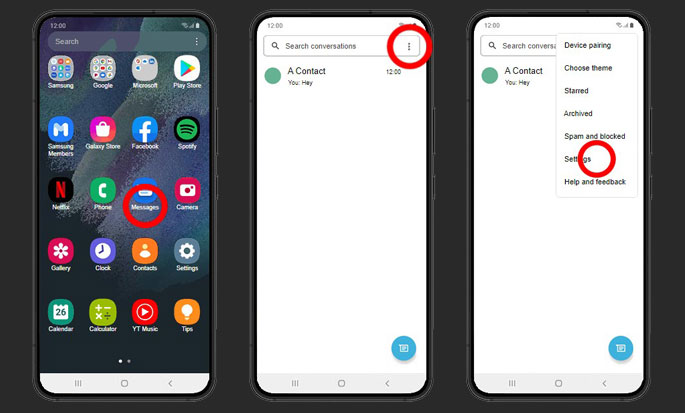
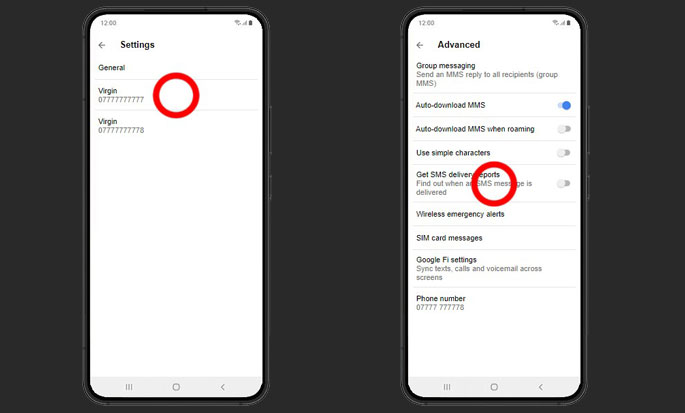
2 thoughts on “How to Disable SMS Delivery Reports on Galaxy S22 Series”