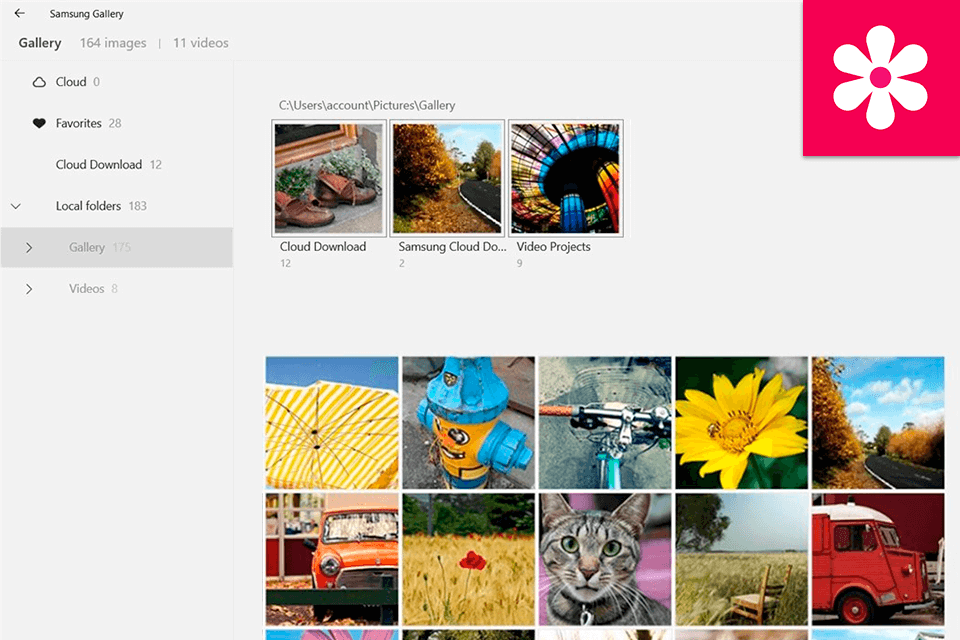
Samsung Gallery: The Native Contender
When it comes to managing your photo collection on a Samsung device, the Samsung Gallery app steps up as the native contender, offering a range of features tailored to enhance your visual experience.
Intuitive Interface for Seamless Navigation
The Samsung Gallery app greets you with an intuitive and user-friendly interface, designed to make browsing through your media a breeze. With a layout that’s easy on the eyes and familiar to Samsung users, you’ll find it effortless to navigate through your photo albums, videos, and more. The app’s organized grid view and smooth scrolling contribute to a seamless and enjoyable exploration of your cherished memories.
Personalization and Customization
What sets Samsung Gallery apart is its commitment to personalization. Not only can you create custom albums and folders to organize your media, but you can also personalize the appearance of these folders with cover images of your choice. This feature adds a touch of creativity to your gallery and lets you infuse your personality into your media management.
Quick Editing and Enhancement
Samsung Gallery goes beyond being a simple repository for your photos. It empowers you to make quick edits and enhancements directly within the app. From cropping and rotating to adjusting brightness, contrast, and saturation, you can give your photos a polished look without having to switch to a separate editing app. This feature comes in handy when you’re eager to share your photos right after capturing them.
Integration with Samsung Ecosystem
As a native Samsung app, Gallery seamlessly integrates with other Samsung services and apps. This means you can easily share your photos and videos to other Samsung devices using features like Quick Share and Samsung Flow. Furthermore, the integration extends to your Samsung account, ensuring your media is accessible across various Samsung devices while maintaining your data’s security.
Enhanced Security and Privacy
Samsung takes your privacy seriously, and the Gallery app reflects this commitment. Private Mode is a standout feature, allowing you to protect selected albums and files with an additional layer of security. Moreover, the Secure Folder feature creates a protected space within your device, ensuring that sensitive photos and videos remain shielded from prying eyes.
Effortless Photo Syncing and Backing Up
Gallery makes it effortless to back up your media, ensuring your precious memories are safe and accessible. With auto-syncing enabled, your photos and videos can be automatically backed up to your Samsung Cloud account, giving you peace of mind in case of device loss or damage.
Google Photos: The Cloud Storage Titan
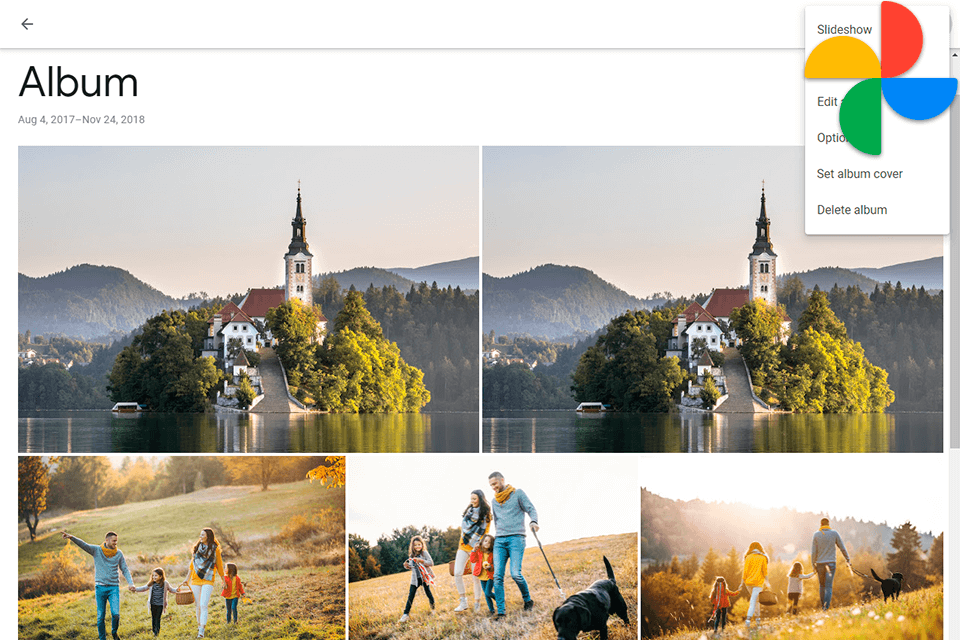
When it comes to cloud-based photo storage and management, Google Photos asserts its dominance as a true titan in the realm of digital photography.
Unlimited Cloud Storage for Your Visual Treasures
One of the standout features of Google Photos is its unparalleled offer of unlimited cloud storage for your photos and videos. This generosity enables you to capture moments without hesitation, knowing that your precious memories are safeguarded in the cloud. Whether you’re snapping quick selfies or recording lengthy videos, Google Photos ensures that you won’t have to compromise on storage space.
Smart AI-Driven Organization
At the heart of Google Photos is its remarkable AI-driven organization system. Powered by Google’s advanced machine learning algorithms, the app automatically categorizes and labels your photos based on recognizable objects, people, and locations. This ingenious feature simplifies the process of finding specific images amidst your extensive collection, saving you precious time that would otherwise be spent scrolling through countless photos.
Effortless Search and Rediscovery
Locating a particular photo from years ago has never been easier. Google Photos equips you with a robust search function that enables you to retrieve images by simply typing keywords or describing the content you’re looking for. Whether you want to find beach photos, pictures of your furry friends, or snapshots of breathtaking landscapes, Google Photos quickly delivers the desired results.
Seamless Integration with Google Ecosystem
For users who are deeply entrenched in the Google ecosystem, Google Photos seamlessly integrates with various Google services and apps. Sharing photos and albums via Gmail, Google Drive, or even directly within the Google Photos app is a breeze. This integration enhances your overall digital experience, ensuring that your media is readily accessible across different platforms.
Advanced Editing and Enhancement
Beyond its storage capabilities, Google Photos also offers a suite of advanced editing tools to elevate your photography game. From basic adjustments like cropping and exposure correction to more sophisticated features like applying filters and enhancing details, the app provides a versatile toolkit for enhancing your visual creations.
Automated Creations for Sharing
Google Photos goes the extra mile by creating delightful automated collages, animations, and albums based on your photos and videos. This feature takes the guesswork out of crafting engaging content for sharing with friends and family. It’s a fantastic way to relive your memories in a creative and engaging format without expending extra effort.
Secure and Reliable Backups
Google Photos stands as a reliable guardian of your media, ensuring that your memories are safe from the risk of device loss or damage. By enabling automatic backup, your photos and videos are regularly and securely uploaded to the cloud. This precautionary measure grants you peace of mind, knowing that your valuable visuals are safeguarded against unexpected events.
FAQ – Google Photos vs Samsung Gallery
1. Which app offers unlimited cloud storage for photos and videos?
Google Photos: Google Photos provides unlimited cloud storage for high-quality photos and videos, making it an attractive option for users who capture a large volume of media.
2. Can I use Samsung Gallery on non-Samsung devices?
Samsung Gallery: While primarily designed for Samsung devices, Samsung Gallery can be downloaded and used on select non-Samsung Android devices through third-party sources.
3. Which app prioritizes data security and privacy?
Samsung Gallery: Samsung Gallery places a strong emphasis on data security with features like Private Mode and Secure Folder, ensuring sensitive media remains protected.
4. Can I access my photos and videos from a computer?
Both Apps: Both Google Photos and Samsung Gallery offer web-based platforms, allowing users to access their media from computers and other devices.
5. Does either app compress media like photos and videos?
Google Photos: High-quality photos and videos on Google Photos may be compressed, while Samsung Gallery generally maintains a higher level of quality.
6. Can I transfer my media between Google Photos and Samsung Gallery?
Both Apps: Yes, you can transfer media between the two apps, although the process may require manual effort.
7. Do I need a Google account to use Google Photos?
Google Photos: Yes, a Google account is required to use the Google Photos app.
8. Is Samsung Gallery available for iOS devices?
Samsung Gallery: No, Samsung Gallery is exclusive to Samsung devices and is not available on iOS.
9. Which app offers better photo editing features?
Both Apps: Both Google Photos and Samsung Gallery offer basic photo editing features, with Google Photos providing a wider range of editing options.
10. What happens if I run out of free storage on these apps?
Both Apps: If you exhaust free storage, additional storage can be purchased from either Google or Samsung, depending on the app you’re using.
conclusion
the battle between Google Photos VS Samsung Gallery is far from over. Each app has its own set of strengths and weaknesses, catering to different user preferences and priorities. Whether you’re a Google enthusiast or a Samsung loyalist, both apps offer valuable features to enhance your photo management experience. It’s time to choose the champion that aligns with your unique needs and embark on a seamless journey of preserving and sharing your treasured moments
