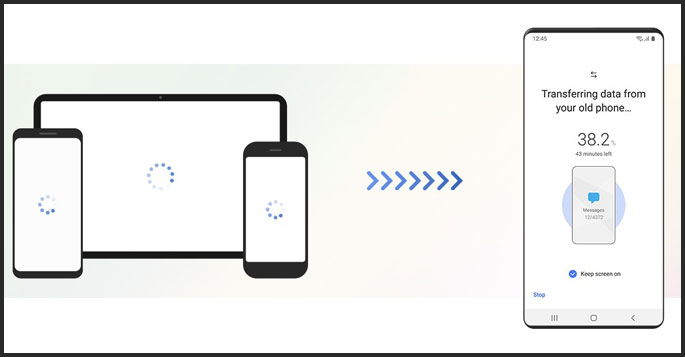How to Screen Record on Samsung Galaxy S22
The screenshot is useful to capture content on the Samsung Galaxy S22 in the form of an image. It seems not enough if you want to share a specific part of the video, such as epic gameplays, reaction videos, or memes. Samsung Galaxy S22 solves this problem by providing a screen record feature. Follow the steps below to screen record on Samsung Galaxy S22. Guide … Read more