
Exploring Quick Fixes: Be the Hero of Your Own Streaming Saga
1. Restart and Rejoice
Ah, the age-old solution that works wonders in the digital realm – the classic restart. Press that power button, let your Samsung device take a breather, and then power it back up. This simple maneuver can often kick those pesky Hulu loading glitches to the curb, granting you swift access to your binge-worthy content.
2. Befriend the Cache
App caches are like digital footprints – they help apps run faster by storing frequently used data. But sometimes, these footprints get a little messy and need a clean sweep. Head to your device settings, find the Hulu app, and clear its cache. This might just be the superhero move your Samsung Hulu needs to leap back into action.
3. Speed Test: Is Your Internet Up to the Task?
Before you start blaming your Samsung device or Hulu app, let’s address the elephant in the room – your internet connection. A shaky connection can lead to frustrating loading issues. Run a quick speed test to ensure your Wi-Fi is up to the task of streaming. If the numbers don’t add up, consider giving your router a friendly reset.
4. Check for Updates
Apps, like fine wines, tend to get better with age – that is, if you keep them updated. An outdated Hulu app might clash with newer software on your Samsung device, resulting in the dreaded loading screen standoff. Head to your app store, hit that update button for Hulu, and let the magic of modern technology work its charm.
5. Unleash the Power of Airplane Mode
A trick straight out of the tech-savvy playbook – toggle on and off that airplane mode. This can help reset your device’s connection to the network and nudge your Samsung Hulu back into action. It’s a simple move that can sometimes yield surprisingly effective results.
6. Get the Professionals Involved
If all else fails and you’re still locked in a battle with the loading screen, it might be time to call in the cavalry. Reach out to Hulu’s customer support for expert guidance. They’re equipped with the knowledge and tools to troubleshoot deeper issues, ensuring your Samsung Hulu experience is as smooth as butter on a hot biscuit.
Delving Deeper: Advanced Solutions for Stubborn Samsung Hulu Load Failure
1. Update All the Things
It might sound simple, but overlooking software updates can be a major stumbling block. Both your Hulu app and your Samsung device’s software need to be up to date to ensure smooth streaming. Outdated apps can clash with newer software, leading to frustrating loading problems. So, make it a habit to regularly check for updates and keep your streaming experience glitch-free.
2. Unleash the Beast: Disable VPNs
Virtual Private Networks (VPNs) are like digital disguises for your internet connection. While they’re great for privacy and security, they can sometimes throw a wrench into your streaming plans. If you’ve got a VPN enabled, it could be causing conflicts with your Samsung Hulu. Try disabling your VPN before firing up Hulu – you might just see that loading screen vanish.
3. DNS Dance: Adjust Your Domain Name System
Here’s a techie term for you – DNS. It’s like the internet’s address book, translating web addresses into IP addresses so your devices can find the right sites. Sometimes, your DNS settings can trip up your streaming. Switching to a different DNS server – like Google’s (8.8.8.8) – might give your Samsung Hulu the boost it needs.
4. Wield the Power of Permissions
Apps on your Samsung device need permission to function properly. If your Hulu app doesn’t have the necessary permissions, it could lead to those pesky load failures. Head to your device’s settings, find the app permissions, and make sure Hulu has access to everything it needs – camera, microphone, storage, the works!
5. Give Storage Some Breathing Room
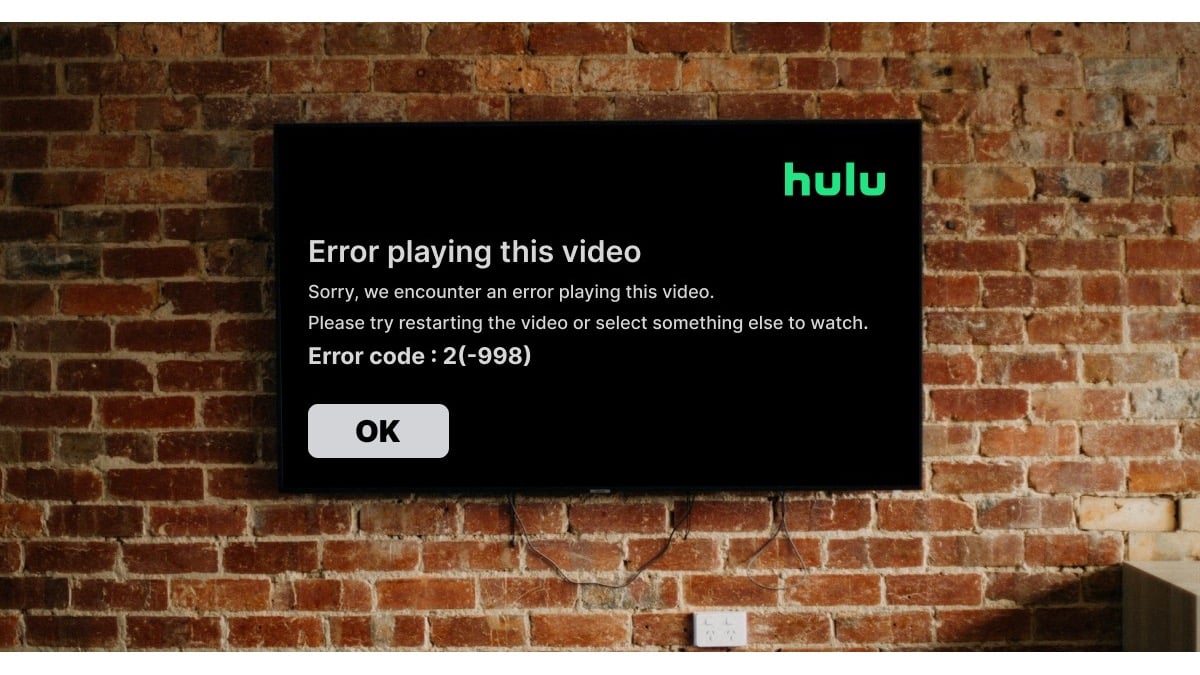
Your Samsung device’s storage might be crammed with photos, videos, and apps, leaving Hulu gasping for space. A lack of storage can hinder app performance, including loading. So, clear out the digital clutter, delete what you don’t need, and free up some precious gigabytes. Your Samsung Hulu will thank you.
6. Reset Network Settings
Sometimes, it’s the little things that cause the biggest headaches. Network settings can get muddled, leading to connectivity issues and, you guessed it, Samsung Hulu Load Failure. A network settings reset can bring everything back in line. Just be prepared to reconnect to Wi-Fi and re-enter passwords – a small trade-off for uninterrupted streaming.
7. Reach Out to the Experts
If you’ve exhausted every option and your Samsung Hulu Load Failure still refuses to load, it might be time to call in the cavalry. Reach out to Hulu’s customer support. They’re the pros at troubleshooting these issues and can guide you through more advanced solutions tailored to your specific device and situation.
FAQ – Samsung Hulu Load Failure
Why is my Samsung Hulu not loading?
A shaky internet connection, app cache, or outdated software could be causing the trouble.
How do I clear my app cache on a Samsung device?
Go to Settings > Apps > Hulu > Storage > Clear Cache.
Can a VPN affect my Samsung Hulu Load Failure?
Yes, VPNs can sometimes interfere with the loading process. Try disabling your VPN.
What if restarting doesn’t fix the issue?
If a restart doesn’t do the trick, consider clearing the app cache or checking for software updates.
Are there other streaming apps I can use on my Samsung device?
Absolutely! You can explore alternatives like Netflix, Disney+, or Amazon Prime Video.
Does Hulu offer customer support for these issues?
Yes, Hulu’s support team can assist you with troubleshooting and resolving loading problems.
Are there specific Samsung models more prone to Hulu loading failures?
While the issue can affect various models, staying updated with software and app versions can help minimize problems.
Can I watch Hulu offline to avoid loading issues?
Yes, Hulu’s download feature allows you to watch selected content offline.
Is a factory reset recommended for persistent loading issues?
A factory reset should be a last resort. Try other solutions first, as a reset will erase your device’s data.
How often should I update my Samsung device for optimal streaming performance?
Regular updates are essential. Set your device to receive automatic updates for a smoother streaming experience.
Remember, every Samsung Hulu Load Failure hiccup has a solution. Keep these FAQ handy for a hassle-free binge-watching adventure!
Conclusion
Streaming paradise awaits on the other side of Samsung Hulu load failure. Armed with a treasure trove of troubleshooting wisdom, you’re now equipped to conquer even the peskiest loading issues. So, grab your remote, kick back, and let the binge-watching begin!
